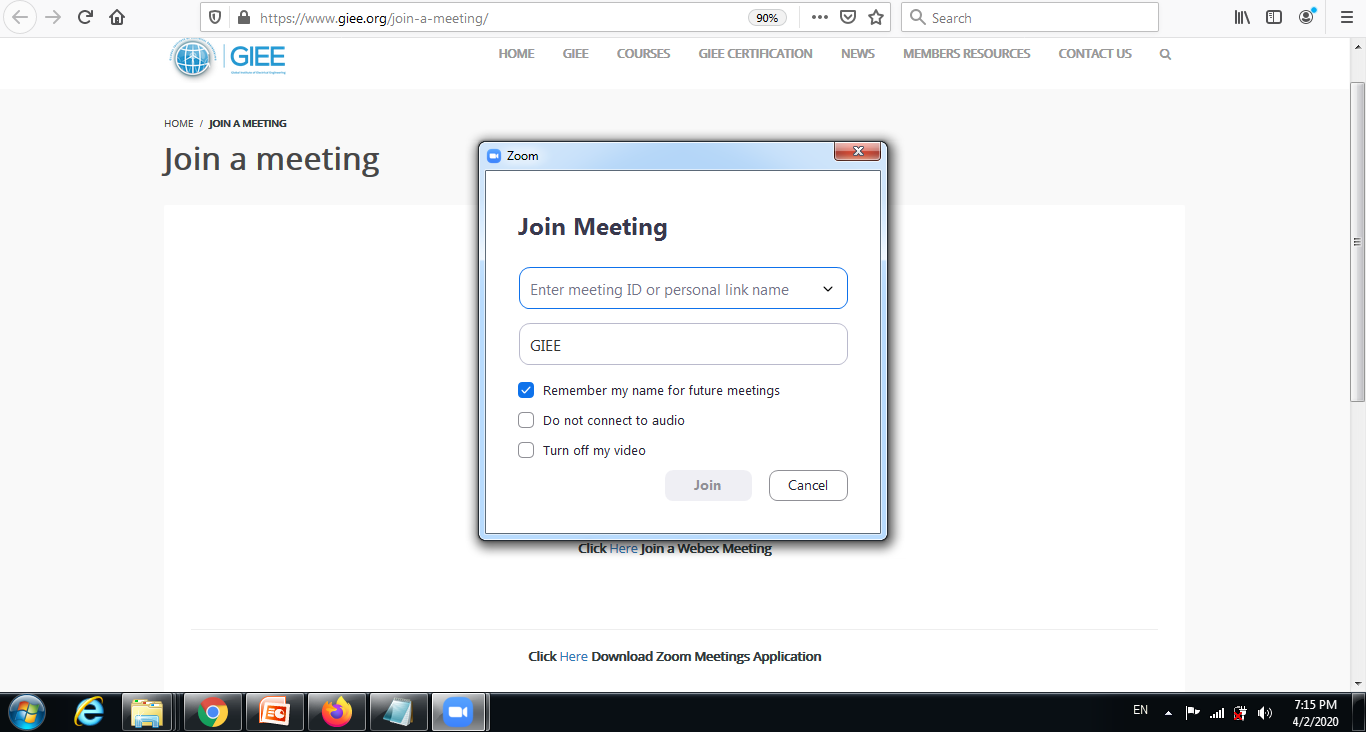Click Here to Join a Zoom Meeting

Click Here Join a Webex Meeting
Click Here Download Zoom Meetings Application
How to Join Zoom Live Meetings:
1. Click Here to download Zoom App on your PC/Laptop.
2. Run the Program file to Install it on your device
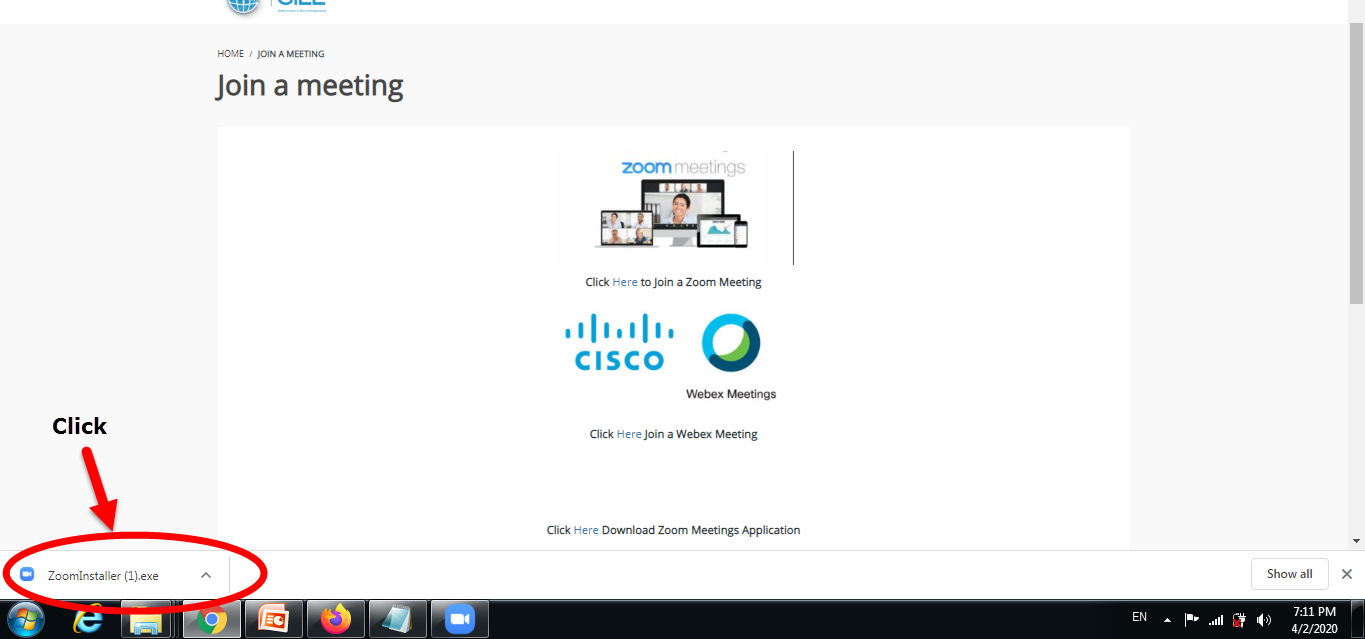
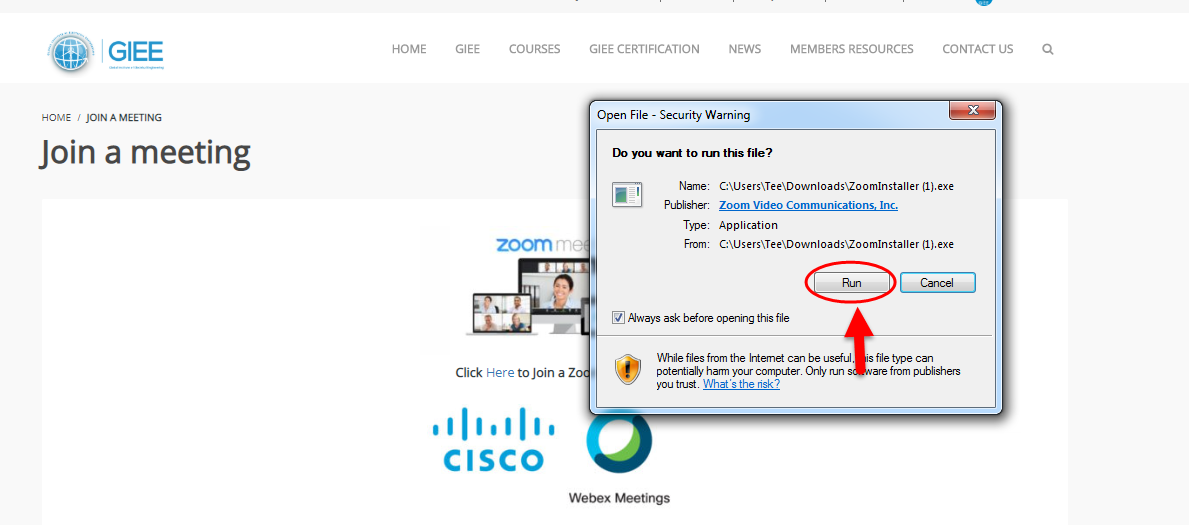
3. Open Zoom App
4. Click Join a Meeting
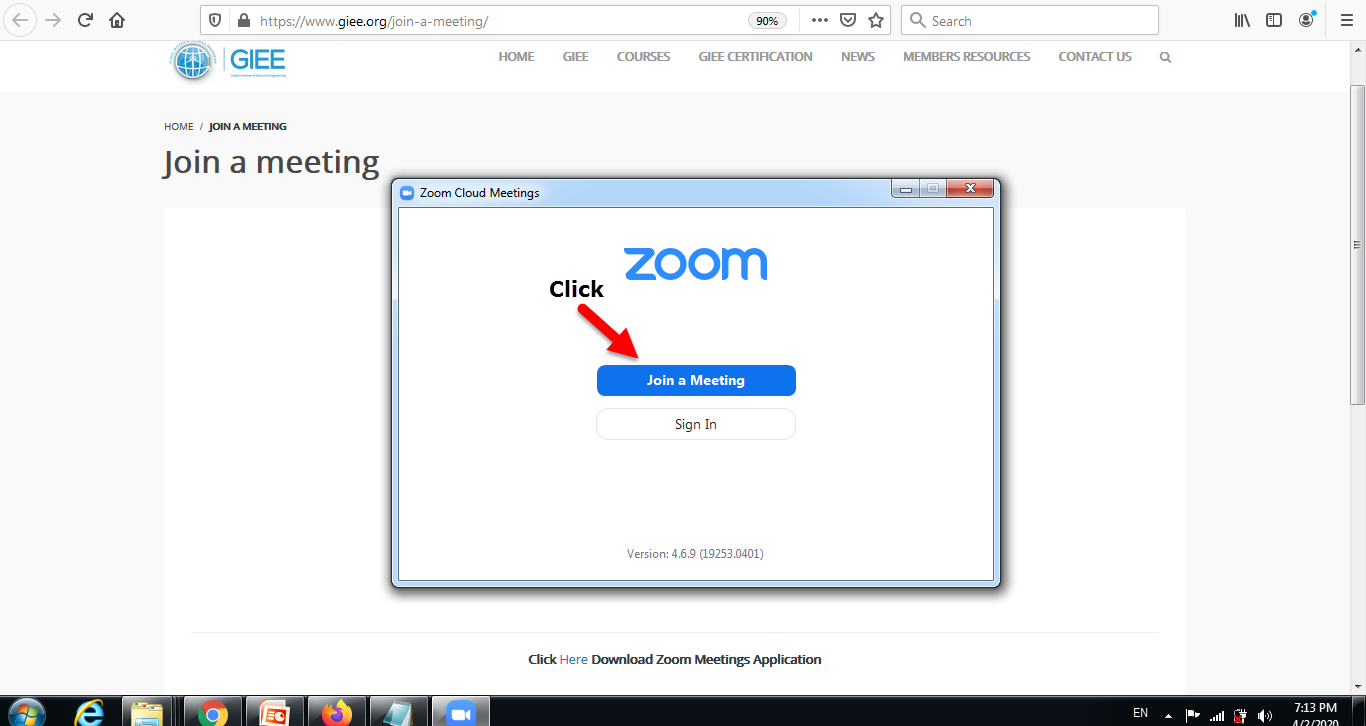
5. Enter Meeting Info